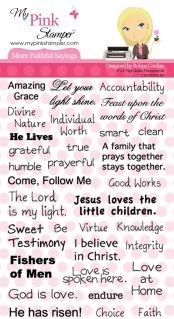Comes with Cartridges - The amount of cartridges that comes with the Gypsy, makes it worth buying it.There are many places selling it for only $99.
Buy and register a Gypsy by Cricut by February 28, 2011 and receive 5 free cartridges downloaded to your Gypsy – PLUS Gypsy Wanderings and Gypsy font cartridges. Other cartridges include:
- Blackletter
- Tags, Bags, Boxes and More
- Christmas
| |
Welding letters – connect letters together so you can glue one piece instead of lots of pieces
Hiding Parts – Hide faces or cuts you don’t want
Portable – Design wherever you go. Not stuck to your computer desk or crafting table. Take your Gypsy, not all your cartridges, to a Crop. Design at the Dr.’s office or at the sports game, on a long car ride, bus or train, ect.
Cartridge Storage – Load all your Cricut Cartridges onto your gyspy. No more switching cartridges out of the Cricut. Keeps you organized. Design with multiple Cricut Cartridges all on one mat & cut it all at once.
Precise – No more wasting paper or guessing how big it will really cut. See everything before it cuts. Put the image exactly on the mat where you want it. Use multiple pieces of paper & put them just where they need to be. When cutting vinyl for wall décor, line everything up exactly how you want it so you can transfer it right to the wall all together.
Saves Time- all these reasons are why it saves time.
Alter Images- Stretch the high or width of a rectangle to be just the right size. I’ve changed the dimensions of recipe cards or tags to be just what I wanted.
Multiply Layers (Mats)- Create with multiple layers (mats) at the same time. This helps seeing images sized up right on top of each other. This is great when creating multiple page layouts. When creating many duplicates, put as many of the same layer on each mat, then rename the layer(mat) with how many you need to cut and what color paper. This has saved me so much time when I have 70 invitations to make.
Search- Search for a specific image or cut on the Gypsy. It will show you what cartridge it is on. You can see the images you have and also the ones you don’t have, so you know what cartridge you want to buy next.
Template- I created a template with a rectangle of an A2 sized card. Open the template and start creating…then I can know what size it need to cut everything out at because I have a layer that shows me what size the card will be.
Save your project- Have you ever made a card and loved it? You gave it away and wanted to make it again but couldn’t remember what size you cut it? You can save each of your projects so you can come back and make them again, and again. It is also a great reference when blogging because you know exactly what size you cut it and didn’t have to write it down to post later.
If after all of these reasons you still aren’t convinced why the Gypsy is a MUST HAVE, then email me & I can share why it would work for you.
Personal Testimony- I had to replace my Gypsy and was without it for about 2 months. I didn’t know how to create without it. I couldn’t line the letters up where I wanted them. I couldn’t hide faces. I had to keep switching the cartridges out, and then I had piles of them lying all around. I couldn’t design my projects anywhere else. It was hard to search for a certain image. And the list of reasons goes on and on.
I know this post was long but I hope it was beneficial. I hope it helps you understand how beneficial creating with the Gypsy can be. Or maybe this post shows how you aren’t using your Gypsy to its full potential.
If you would like to see how to use your Gypsy, check out these
videos made by Provo Craft.
Please note: You must have a Cricut machine to hook the Gypsy up to, to cut.